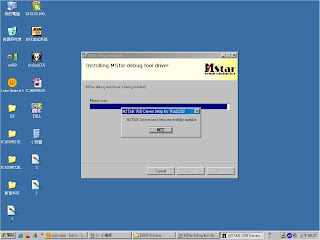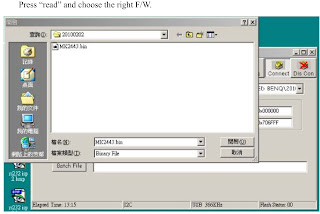- Press keypad to enter Factory Mode.
- Press “Enter” key + “Channel Up” key together to enter Factory Mode
- Confirm software version.
THE ISP SOP FOR MST
- Connection PC to the Tv set by the tool as the follow picture.
- Action: The D_SUB cable must be 15 pin, and the TV set must be AC ON
DRIVER INSTALLATION
- Press 'Next' to continue.
- Press the “close”,the driver installation ok.